 Resto & Refurbish Documentation
#3191158
Resto & Refurbish Documentation
#3191158
11/15/23 04:26 PM
11/15/23 04:26 PM
|
Joined: Jan 2003
Posts: 1,232
Chicago, IL
PLUM_72
 OP
OP
pro stock
|
 OP
OP
pro stock
Joined: Jan 2003
Posts: 1,232
Chicago, IL
|
How many of you have a binder or some sort of system going to document the details of a restoration or just a simple repair? I have always taken photos of a lot of things. Photos only get you so far. They don't always give details of the parts used and critical dimensions taken.
As I get older I am having a harder time remembering some of the details of what was done during an engine/trans rebuild. Other things like dates of when components such as hoses and brakes were last replaced etc. I began a small binder with notes that I've assembled on these items so everything is in the same place. Or at least that is the hope here.
Just wondering what, if anything, that others do.
1972 Dodge Challenger
|
|
|
 Re: Resto & Refurbish Documentation
[Re: PLUM_72]
#3191192
Re: Resto & Refurbish Documentation
[Re: PLUM_72]
#3191192
11/15/23 05:54 PM
11/15/23 05:54 PM
|
Joined: Jan 2003
Posts: 20,759
A collage of whims
topside

Too Many Posts
|

Too Many Posts
Joined: Jan 2003
Posts: 20,759
A collage of whims
|
I've always taken photos, notes, made sketches, and kept every receipt for every car.
Every vehicle I own has a thick file.
Most stuff I remember, but I like confirmation, and reference for any future project.
Any good engine builder should likewise have a notebook with the match, clearances, measurements, cam card, etc etc on every engine.
|
|
|
 Re: Resto & Refurbish Documentation
[Re: topside]
#3191204
Re: Resto & Refurbish Documentation
[Re: topside]
#3191204
11/15/23 06:20 PM
11/15/23 06:20 PM
|
Joined: May 2005
Posts: 4,718
Florida
BDW

master
|

master
Joined: May 2005
Posts: 4,718
Florida
|
|
|
|
 Re: Resto & Refurbish Documentation
[Re: PLUM_72]
#3191559
Re: Resto & Refurbish Documentation
[Re: PLUM_72]
#3191559
11/17/23 09:49 AM
11/17/23 09:49 AM
|
Joined: Oct 2011
Posts: 768
Dry Heat AZ
AAR#2

super stock
|

super stock
Joined: Oct 2011
Posts: 768
Dry Heat AZ
|
Won’t say this is the way but it worked well for me. From the start of my restoration I took digital photos throughout the process (before removal from the car where I could, of the assembly, during disassembly of the item, prior to reassembly with details refinished, and of the finished item). I created separate folders on my computer to store these that are categorized by area then component.
I created a FLICKR page early on to share progress/highlights during the build where only minimal photos were shared, mostly for family out of the area.
And I kept a spreadsheet of all items I spend money on, the item purchased, date, and who I ordered it from to keep track of cost and sourcing.
I know it sounds like a PITA, and it may have been . . just a little, but if you do it as part of the process it’s a task that is manageable and provides great history and memories long after the build is completed.
Best of luck whatever way you decide to document
|
|
|
 Re: Resto & Refurbish Documentation
[Re: AAR#2]
#3192554
Re: Resto & Refurbish Documentation
[Re: AAR#2]
#3192554
11/22/23 02:46 AM
11/22/23 02:46 AM
|
Joined: Mar 2011
Posts: 1,653
Cut and Shoot, TX
kentj340

top fuel
|

top fuel
Joined: Mar 2011
Posts: 1,653
Cut and Shoot, TX
|
A. I made 2 big spreadsheets. One for disassembly and one for fasteners. Awesome. Disassembly Spreadsheet - Two of the biggest advantages, but there are many others: 1. Enables finding any component in numbered storage boxes or numbered Ziplok bags quickly. For example, it enables you to quickly pick every big and small part that goes in the dash when that's your next assembly project. 2. Enables making a sort of every part by final finish. For example, every part that needs to be painted body color, every part that needs the same paint as the dash, to be chrome plated, polished, to be semi-gloss black dip painted, etc., so that you can put the correct final finish on each and every part that needs it all at the same time in one batch, nothing left out. Fastener Spreadsheet - The really big advantage is it allows you to restore all fasteners of the same finish all at once in bulk and still be able to know where each one came from and where it belongs. I found out the hard way that components need to be in closed up, numbered boxes due to a mouse that chewed up my pristine factory heater ducts and other things that were in unsealed boxes. The critter even ruined a paint job on a body part by chewing on the steel. Maybe you never heard that mice chew on steel? This one did. B. Here are some smart ways to organize your spreadsheets for magical multiple sort levels of columns. 1. Make use of the chapter headings and page numbers in the factory service manual (FSM). For example, have a column headed "FSM Index", and on the row that lists the master cylinder, that column would say, "05-10 Master Cylinder", which appears in the FSM at chapter 05, page 10. Parts belonging to the master cylinder would also be coded the same way as "05-10 Master Cylinder". Or, omit the page numbers if you wish, but keep the chapter numbers. This is useful to find brake related parts in the spreadsheet quickly by simply looking for "05", or electrical parts by "08", for example. 2. Multiple level sort your spreadsheet simultaneously according to both a column for Car Area and another column for FSM Index to locate components. Such Car Areas could be named like these: Body, Engine Bay, Front, Interior-all, Interior-front, Interior-instrument panel, Interior-rear, Rear, Side, Trunk, and Under. So, for example, if you want to find out which box the master cylinder is in, scan the rows sorted to "Engine Bay" and next level sorted to "05". Just as there are only a few brake parts in the engine bay, there will be only a few rows in the spreadsheet that are both "Engine Bay" and "05", enabling you to quickly find the row with the master cylinder. On that row, under the column headed "Box Number", you would have listed that box number. Same for bag number, below. C. Like nibbling an elephant with lots of little bites, it's relatively painless to grow a big spreadsheet of your whole car as you disassemble by using 3 x 5 cards and making photos. As you go about this job, write down the component names on 3 x 5 cards along with your disassembly notes, list of fasteners, and quick sketches as needed, and take lots of photos. Bring your daily stack of 3 x 5 cards to your computer and write a row in your spread sheet with the name of the component, say, "master cylinder" for example. Write a row in your spread sheet as follows: under the column for FSM Index, put "05" or “05-10”, under the column for Car Area, put "Engine Bay", under the column for Components, put "master cylinder", under the column for Final Finish, put "flat black" for example, under the column for Bag Number (see below) put that, and under the column for Box Number, put that. Later you can sort your spread sheet by Car Area and sub sort each Car Area by FSM Index for your main sort. But whenever you are ready to paint, polish, or plate with a certain finish, do a re-sort on every part by Final Finish to know every piece that has that one particular finish. Or do a re-sort by Box Numbers to know all the contents of each box. Also, sort your photos similarly by naming your photo "05-10 Master Cylinder" and put that photo in a file folder named "Engine Bay" that is inside another folder named "Disassembly Photos" or later, "Assembly Photos" when the time comes. D. Three categories of small and big. In a quart sized Ziplok bag, store your numbered 3 x 5 cards (your component number or 3 x 5 card number, 1 up) along with small parts that fit, such as your new reproduction master cylinder lid and gasket. Store the bags in numerical sequence in copy paper box lids or similar trays. You can see your part or card numbers on the 3 x 5 cards inside the plastic bags. There is no need to have a separate number for every little part. For example, if the 3 x 5 card number for master cylinder is "161", use "161" for all parts that belong to the master cylinder, even if more than one Ziplok bag is needed for all the 161s. Simply make another 3 x 5 card numbered the 161 and stick it in the next bag. Now that I have finished disassembly, I keep my 300 Ziplok bags and fasteners in my home office, 75 boxes in the garage. Bulk store fasteners by finish such as phosphated and oiled or blue zinc plated or yellow zinc plated. I used AMKproducts.com web site for fastener photos, organization, and finish codes. Such bulk storage and bulk restoration of fasteners is possible only if you first enter the fastener attributes into a spreadsheet along with your 3 x 5 card number so that you know where each fastener that has those particular attributes belongs. Parts too big for a quart sized Ziplok bag, such as a master cylinder, are stored in a closed and numbered cardboard or other kind of box. Boxes can store either unrelated items together or related items together, because your spreadsheet tells which box. Long skinny parts can be stored in long skinny boxes, even if they are unrelated. Your spread sheet also lists your Ziplok bag numbers, which are the same as your card numbers. Later you may find it a good idea to re-do some of your disassembly boxes into assembly boxes, because the way things got boxed during disassembly might not quite fit the logic of restoration and re-assembly. You can number your boxes D1 up for disassembly and A1 up for assembly, for example. Parts too big to box, such as fenders or engine, can be kept wherever they fit, in the guest bedroom or garage. Fenders, wheels/tires, doors, hood and trunk store well up high on a garage wall or on the floor leaning against the wall. Maybe put the grille panel or tail panel in the breakfast room as wall art. Nice.
If you don't see two dolphins, you need a vacation.
|
|
|
 Re: Resto & Refurbish Documentation
[Re: kentj340]
#3192556
Re: Resto & Refurbish Documentation
[Re: kentj340]
#3192556
11/22/23 02:53 AM
11/22/23 02:53 AM
|
Joined: Mar 2011
Posts: 1,653
Cut and Shoot, TX
kentj340

top fuel
|

top fuel
Joined: Mar 2011
Posts: 1,653
Cut and Shoot, TX
|
My car disassembled into 300 quart sized Ziplok bags for small parts and 75 boxes for medium sized parts. This photo is the bags in numerical order in copy paper box lids. Two cheap 12" deep book shelves were spliced together to make 24" shelves. Note the 3 x 5 cards in the bags.
If you don't see two dolphins, you need a vacation.
|
|
|
 Re: Resto & Refurbish Documentation
[Re: kentj340]
#3192558
Re: Resto & Refurbish Documentation
[Re: kentj340]
#3192558
11/22/23 03:17 AM
11/22/23 03:17 AM
|
Joined: Mar 2011
Posts: 1,653
Cut and Shoot, TX
kentj340

top fuel
|

top fuel
Joined: Mar 2011
Posts: 1,653
Cut and Shoot, TX
|
Disassembly spreadsheet scrolled to where both Engine Bay and service manual chapter 05 for brakes appear together. This makes it easy to know that the master cylinder is in both Box 45 and bag 161. The most important columns are B - H and K, across the top.
This particular worksheet is named "Sort on Area". Other worksheets are listed across the bottom, some of which are simply re-sorts of what is shown here, such as all the final finishes of all the parts, named "Finishes".
If you don't see two dolphins, you need a vacation.
|
|
|
 Re: Resto & Refurbish Documentation
[Re: kentj340]
#3192560
Re: Resto & Refurbish Documentation
[Re: kentj340]
#3192560
11/22/23 03:34 AM
11/22/23 03:34 AM
|
Joined: Mar 2011
Posts: 1,653
Cut and Shoot, TX
kentj340

top fuel
|

top fuel
Joined: Mar 2011
Posts: 1,653
Cut and Shoot, TX
|
Fasteners Spreadsheet. The attributes of the fasteners are shown in the column headings C-O across the top. Knowing these allows bulk restoration and correct placement on the car afterwards.
This particular Worksheet is named "Screws, Machine". Others across the bottom are "Bolts", "Screws, Tapping", "Nuts", etc. The organization here follows the website of AMKproducts.com.
Here the sheet is sorted on Column T, bag numbers, but it is often sorted by diameter, finish, or other. Sorting on finish can generate a list of every fastener that needs body color paint and should go in the paint booth, for example.
If you don't see two dolphins, you need a vacation.
|
|
|
 Re: Resto & Refurbish Documentation
[Re: kentj340]
#3192563
Re: Resto & Refurbish Documentation
[Re: kentj340]
#3192563
11/22/23 04:25 AM
11/22/23 04:25 AM
|
Joined: Mar 2011
Posts: 1,653
Cut and Shoot, TX
kentj340

top fuel
|

top fuel
Joined: Mar 2011
Posts: 1,653
Cut and Shoot, TX
|
The O.P. also asked about maintenance records. I keep a 9" x 12" pocket report folder on each car as well as a maintenance summary worksheet. This summary worksheet is for a 2005 GTO, and it pretty much shows everything important to know about the car on just one piece of paper. (I would've bought a new Challenger, but there weren't any in 2005.) Columns A-G are the main maintenance concerns for this particular car, as well as part numbers, ft-lbs of torque, sockets needed, etc. Every car has differing concerns and maintenance intervals, mainly due to make, which decade it was assembled, and options.
Columns H and up are very short summaries of each maintenance session by date and mileage. Data like declining tire tread and brake pad thicknesses in the summary can predict when future replacement is needed by looking at just one piece of paper. For each session, I hand write on notebook paper what I'm going to do, what I did, date, mileage, tread, pads, etc., similar to a mechanic's work order and his notes. I file these notes in date order behind the worksheet summary in the report folder along with important receipts, etc.
Sometimes I put post-it notes on the front of the report folder as reminders or future maintenance needs, what needs to be done in the next session. I also keep notes in my phone on each car, such as photo of accessory belt routing, photo of battery post configuration, VIN, license plate, part numbers for filters, etc. And I keep my report folders on top of the factory service manuals.
As shown, I have changed the oil 19 times, which would be over 30 gallons. It also shows I changed the oil every year except 2015 - a health issue at the same time as a failed clutch slave cylinder requiring the Tremec M6 removal, the removal only listed farther down the worksheet and detailed in my notes along with attached parts receipts. It also shows I haven't driven it much lately... Too busy on my Mopar.
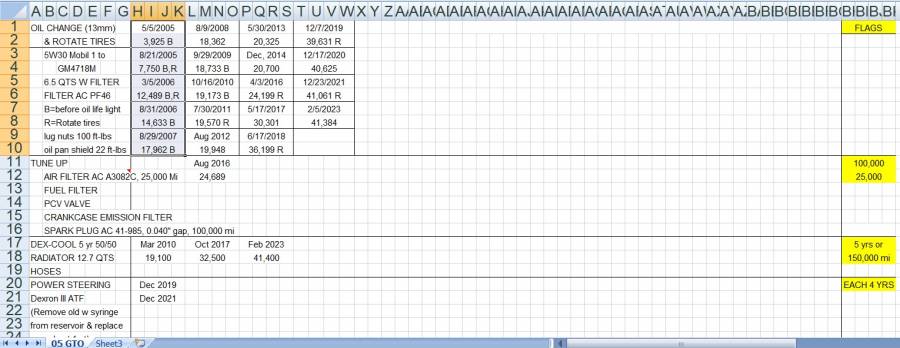
If you don't see two dolphins, you need a vacation.
|
|
|
|
|

